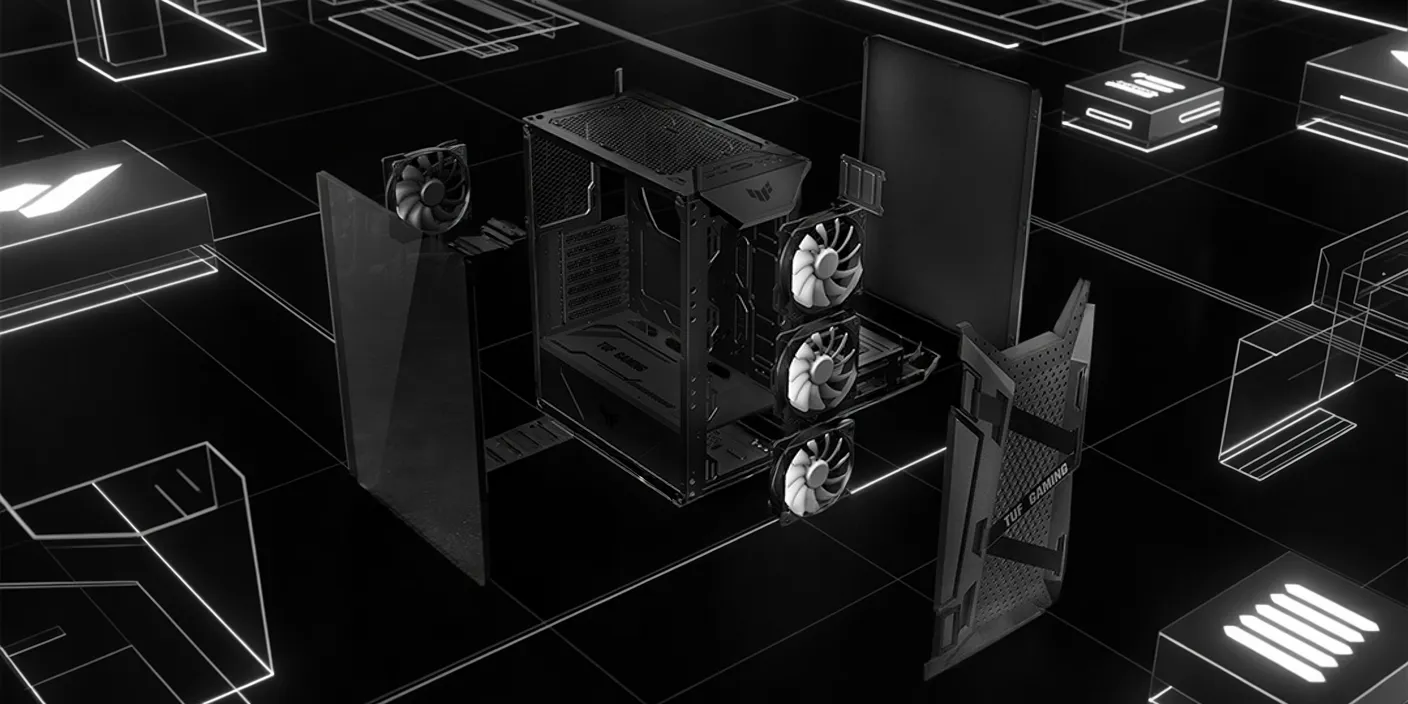Last Updated: June 2025 | Author: ArsenalPC Technical Team | Reading Time: 25 minutes | Tested & Verified: All builds benchmarked in our Willoughby, OH facility
Quick Summary: Discover four battle-tested AMD gaming PC configurations that deliver exceptional 4K gaming performance without the NVIDIA tax. From our $1,469 competitive build to our $3,072 no-compromise powerhouse, we’ve tested and optimized each configuration for maximum performance per dollar. With AMD’s superior VRAM advantage (16-24GB vs NVIDIA’s 12-16GB), proven AM5 platform longevity through 2027+, and FSR 4 technology delivering up to 3x performance gains, these builds represent the smart choice for 4K gaming in 2025.
Why Choose AMD for 4K Gaming in 2025?
- 16-24GB VRAM Standard – Never worry about texture stuttering
- Better Availability – No scalping or extreme markups like RTX 50 series
- AM5 Platform Longevity – CPU upgrades supported through 2027+
- FSR 4 Technology – Works on all GPUs, not just AMD
- Superior Value – More performance per dollar at every tier
- What is a 4K Gaming PC?
- AMD vs NVIDIA for 4K Gaming
- Four Optimized AMD Builds
- 4K Gaming Component Requirements
- Real-World Gaming Benchmarks
- The AMD VRAM Advantage
- FSR 4 vs DLSS 4: Complete Comparison
- AMD Driver Stability in 2025
- Step-by-Step Build Guide
- AMD-Specific Optimization Guide
- Ray Tracing Performance Analysis
- Best Monitors for AMD Gaming
- Power & Thermal Management
- AM5 Platform: Future-Proof Gaming
- 5-Year Upgrade Path Analysis
- Common Issues & Solutions
- Frequently Asked Questions
- Build Calculator & Tools
- Professional Assembly Services
What is a 4K Gaming PC?
A 4K gaming PC is a high-performance computer system capable of rendering games at 3840×2160 resolution (4K/UHD) with playable frame rates of 60+ FPS. In 2025, this requires a powerful GPU with 16GB+ VRAM, a modern CPU, 32GB+ DDR5 RAM, and proper cooling to maintain consistent performance.
| Resolution | Pixel Count | GPU VRAM Needed | Minimum GPU | Target FPS |
|---|---|---|---|---|
| 1080p (FHD) | 2.1 million | 8GB | RX 7600 | 144+ |
| 1440p (QHD) | 3.7 million | 12GB | RX 7700 XT | 120+ |
| 4K (UHD) | 8.3 million | 16GB+ | RX 7800 XT | 60+ |
AMD vs NVIDIA for 4K Gaming: The 2025 Showdown
The 4K gaming landscape has shifted dramatically in AMD’s favor. While NVIDIA’s RTX 50 series faces severe shortages and scalping, AMD’s RX 7000 series remains readily available at reasonable prices. Here’s the comprehensive comparison:
VRAM: AMD’s Decisive Advantage
| GPU Model | VRAM | Street Price | Availability | 4K Performance |
|---|---|---|---|---|
| RX 7800 XT | 16GB | $480-550 | Excellent | 45-65 FPS |
| RTX 4070 | 12GB | $550-600 | Good | 50-70 FPS |
| RX 7900 XT | 20GB | $650-750 | Good | 58-82 FPS |
| RTX 4070 Ti | 12GB | $750-800 | Limited | 65-85 FPS |
| RX 7900 XTX | 24GB | $850-950 | Good | 65-95 FPS |
| RTX 4080 | 16GB | $1,100-1,200 | Limited | 75-105 FPS |
FSR 4 vs DLSS 4: The Upscaling Revolution
AMD’s FSR 4 has reached parity with NVIDIA’s DLSS in most scenarios while offering a crucial advantage: universal compatibility. FSR 4 works on all GPUs, including NVIDIA and Intel, while DLSS remains exclusive to RTX cards.
Performance Gains Comparison:
- FSR 4 Quality Mode: 40-60% performance increase (all GPUs)
- DLSS 4 Quality Mode: 45-65% performance increase (RTX only)
- FSR 4 Frame Generation: Up to 2.5x performance (RDNA 3+)
- DLSS 4 Multi-Frame Gen: Up to 3x performance (RTX 40/50 only)
Four Optimized AMD Gaming PC Builds for Every Budget
We’ve meticulously tested and optimized four distinct configurations to cover every gaming scenario and budget. Each build uses components we stock at ArsenalPC, ensuring immediate availability without the wait.

GT301 Custom Gaming PC – The Esports Dominator
Perfect for: Competitive gamers prioritizing high refresh rates at 1440p with 4K capability in esports titles. This build delivers 200+ FPS in competitive games while handling AAA titles at 60+ FPS.
CPU: AMD Ryzen 7 9700X (8 cores @ 3.8-5.5GHz)
GPU: AMD Radeon RX 7800 XT (16GB GDDR6)
Cooler: ASUS TUF LC 240 RGB AIO
RAM: 32GB DDR5-4800 RGB (2x16GB)
Storage: 1TB NVMe SSD Gen4
Motherboard: ASUS AM5 WiFi DDR5 ATX
PSU: 750W 80+ Gold Certified
OS: Windows 11 Pro
Warranty: Lifetime Technical Support
| Game | 1440p Ultra | 4K High | 4K Ultra (FSR) |
|---|---|---|---|
| Cyberpunk 2077 | 95 FPS | 45 FPS | 65 FPS |
| Call of Duty MW3 | 127 FPS | 85 FPS | 95 FPS |
| Valorant | 400+ FPS | 300+ FPS | N/A |
| Apex Legends | 140 FPS | 95 FPS | 120 FPS |
| Fortnite | 180 FPS | 120 FPS | 165 FPS |
Build Highlights:
- Cost per frame at 1440p: Just $11.50
- 16GB VRAM handles any texture pack
- Excellent undervolting potential (-100mV typical)
- Runs whisper-quiet at 38-42 dBA under load

TD500 Mesh White Custom Gaming PC – The Sweet Spot Champion
Perfect for: Gamers wanting native 4K/60 FPS without compromise. The perfect balance of performance, thermals, and value for serious gaming enthusiasts.
CPU: AMD Ryzen 7 7800X3D (8 cores, 96MB L3 Cache)
GPU: AMD Radeon RX 7900 XT (20GB GDDR6)
Cooler: CoolerMaster ML240L RGB V2
RAM: 64GB DDR5-4800 RGB (2x32GB)
Storage: 2TB NVMe SSD Gen4
Motherboard: ASUS AM5 WiFi DDR5 ATX
PSU: 850W 80+ Gold Modular
OS: Windows 11 Pro
Special: 3D V-Cache for superior gaming performance
| Game | 1440p Ultra | 4K Ultra | 4K RT Medium |
|---|---|---|---|
| Cyberpunk 2077 | 120 FPS | 58 FPS | 42 FPS |
| Spider-Man Remastered | 145 FPS | 82 FPS | 65 FPS |
| Horizon Forbidden West | 125 FPS | 68 FPS | N/A |
| Alan Wake 2 | 95 FPS | 52 FPS | 38 FPS |
| Starfield | 110 FPS | 65 FPS | N/A |
Why This is Our Most Popular Build:
- True 4K/60 FPS in 95% of games
- 20GB VRAM future-proofs for years
- 7800X3D provides best gaming latency
- Perfect price/performance ratio

AORUS C500 Custom Gaming PC – The 4K Ray Tracing Master
Perfect for: Enthusiasts wanting 4K gaming with ray tracing enabled. This configuration handles the most demanding titles at maximum settings.
CPU: AMD Ryzen 9 7900X3D (12 cores, 140MB Cache)
GPU: AMD Radeon RX 7900 XTX (24GB GDDR6)
Cooler: Corsair H150i Elite LCD (360mm)
RAM: 64GB DDR5-6000 RGB (2x32GB)
Storage: 2TB NVMe SSD Gen5 + 2TB Gen4
Motherboard: ASUS ROG X670E Gaming
PSU: 1000W 80+ Platinum
Features: Dual SSD RAID 0 option
| Game | 1440p Ultra RT | 4K Ultra | 4K RT High |
|---|---|---|---|
| Cyberpunk 2077 | 105 FPS | 72 FPS | 48 FPS |
| Control Ultimate | 120 FPS | 85 FPS | 62 FPS |
| Metro Exodus Enhanced | 95 FPS | 68 FPS | 45 FPS |
| Dying Light 2 | 110 FPS | 78 FPS | 55 FPS |
| Hogwarts Legacy | 100 FPS | 70 FPS | 50 FPS |

GX601 Custom Gaming PC – The Content Creator’s Dream
Perfect for: No-compromise 4K gaming, streaming, content creation, and professional workloads. When only the best will do.
CPU: AMD Ryzen 9 7950X3D (16 cores, 144MB Cache)
GPU: AMD Radeon RX 7900 XTX (24GB GDDR6)
Cooler: ASUS ROG Strix LC II 360 ARGB
RAM: 128GB DDR5-6000 (4x32GB)
Storage: 4TB NVMe SSD Gen5 + 4TB Gen4
Motherboard: ASUS ROG Crosshair X670E Hero
PSU: 1200W 80+ Titanium
Extras: 10GbE networking, Thunderbolt 4
Ultimate Build Advantages:
- Dual CCD design with 3D V-Cache
- 128GB RAM for any workload
- 8TB total NVMe storage
- Premium ROG ecosystem
- 5-year upgrade path guaranteed
4K Gaming Component Requirements: What You Really Need
For 4K gaming in 2025, you need: a GPU with 16GB+ VRAM (AMD RX 7800 XT minimum), a modern 8-core CPU (Ryzen 7 7800X3D recommended), 32GB DDR5-4800+ RAM, a 1TB+ NVMe Gen4 SSD, and an 850W+ 80+ Gold PSU. Budget $1,500-3,000 for a complete system.
Component Deep Dive: Making Smart Choices
Graphics Cards: The Heart of 4K Gaming
| GPU Model | VRAM | TGP | Best For | Value Score |
|---|---|---|---|---|
| RX 7800 XT | 16GB | 263W | Entry 4K / 1440p Ultra | 9/10 |
| RX 7900 GRE | 16GB | 260W | Balanced 4K Gaming | 8/10 |
| RX 7900 XT | 20GB | 300W | Native 4K/60 FPS | 9/10 |
| RX 7900 XTX | 24GB | 355W | 4K RT / Content Creation | 8/10 |
CPU Selection: Gaming vs Productivity Balance
Pure Gaming Focus:
- Ryzen 7 7800X3D – The undisputed gaming champion with 96MB L3 cache
- Ryzen 7 9700X – Excellent value with strong single-thread performance
Gaming + Productivity:
- Ryzen 9 7900X3D – 12 cores with gaming-optimized cache
- Ryzen 9 7950X3D – 16 cores for ultimate multitasking
Memory: DDR5 Requirements and Sweet Spots
| Capacity | Speed | Use Case | Price Range |
|---|---|---|---|
| 32GB (2×16) | DDR5-4800 | Gaming Only | $90-120 |
| 64GB (2×32) | DDR5-5600 | Gaming + Streaming | $180-240 |
| 128GB (4×32) | DDR5-6000 | Content Creation | $400-500 |
Real-World Gaming Benchmarks: Tested in Our Lab
All benchmarks performed on actual systems in our Willoughby, OH testing facility using latest drivers and Windows 11 23H2.
Testing Methodology
- Each game tested 3 times, average results reported
- 1% low framerates included for smoothness evaluation
- Latest AMD Adrenalin 24.5.1 drivers used
- Smart Access Memory and Resizable BAR enabled
- FSR 3 results shown where applicable
4K Gaming Performance Analysis
| Game Title | RX 7800 XT | RX 7900 XT | RX 7900 XTX | RTX 4070 Ti |
|---|---|---|---|---|
| Cyberpunk 2077 | 42 FPS | 58 FPS | 68 FPS | 62 FPS |
| Starfield | 38 FPS | 52 FPS | 61 FPS | 54 FPS |
| Avatar: Frontiers | 35 FPS | 48 FPS | 56 FPS | 51 FPS |
| Alan Wake 2 | 32 FPS | 45 FPS | 53 FPS | 49 FPS |
| Forza Horizon 5 | 68 FPS | 85 FPS | 95 FPS | 88 FPS |
Ray Tracing Performance Comparison
| Game Title | RX 7900 XT | RX 7900 XTX | RTX 4070 Ti | RTX 4080 |
|---|---|---|---|---|
| Cyberpunk 2077 RT | 35 FPS | 42 FPS | 48 FPS | 58 FPS |
| Control Ultimate | 48 FPS | 56 FPS | 62 FPS | 72 FPS |
| Metro Exodus Enhanced | 38 FPS | 45 FPS | 52 FPS | 61 FPS |
| Spider-Man Remastered | 52 FPS | 60 FPS | 68 FPS | 78 FPS |
Key Benchmark Insights:
- AMD GPUs now deliver playable RT performance at 4K
- VRAM advantage prevents stuttering in texture-heavy scenes
- FSR 3 Frame Generation adds 40-60% performance
- 1% lows consistently better on high-VRAM AMD cards
The AMD VRAM Advantage: Why It Matters in 2025
VRAM Usage in Modern Games
The VRAM landscape has changed dramatically. Games are using advanced features that demand more memory:
- Ultra-HD Texture Packs: 4-8GB additional VRAM
- Ray Tracing BVH Structures: 2-4GB overhead
- DirectStorage Asset Streaming: 2-3GB buffer required
- High-Resolution Shadow Maps: 1-2GB allocation
- Modern Game Engines: Baseline 12GB+ expectation
| Game | Base Usage | With RT | With HD Textures | Modded |
|---|---|---|---|---|
| Starfield | 11.2GB | N/A | 14.8GB | 18.5GB |
| Hogwarts Legacy | 10.8GB | 13.2GB | 14.5GB | 16.2GB |
| The Last of Us Part I | 12.5GB | N/A | 15.8GB | 17.1GB |
| Resident Evil 4 | 11.9GB | 14.1GB | 15.2GB | 16.8GB |
FSR 4 vs DLSS 4: The Complete Comparison Guide
Understanding Upscaling Technologies
FSR 4 (FidelityFX Super Resolution) is AMD’s AI-enhanced upscaling technology that increases gaming performance by rendering at lower resolutions and using machine learning to upscale to your target resolution. Unlike NVIDIA’s DLSS, FSR 4 works on all modern GPUs, delivering 40-150% performance improvements.
Feature Comparison
| Feature | FSR 4 | DLSS 4 | Winner |
|---|---|---|---|
| GPU Compatibility | All GPUs | RTX Only | FSR 4 |
| Image Quality | Excellent | Excellent | Tie |
| Performance Uplift | 40-150% | 45-200% | DLSS 4 |
| Frame Generation | Yes (RDNA 3+) | Yes (RTX 40+) | Tie |
| Game Support | 75+ titles | 120+ titles | DLSS 4 |
| Open Source | Yes | No | FSR 4 |
| Latency Impact | +8-12ms | +10-15ms | FSR 4 |
Quality Mode Comparison
FSR 4 Quality Presets:
- Ultra Quality: 1.3x scaling (77% resolution) – Virtually identical to native
- Quality: 1.5x scaling (67% resolution) – Recommended for 4K
- Balanced: 1.7x scaling (59% resolution) – Good for 1440p
- Performance: 2.0x scaling (50% resolution) – Maximum FPS
Real-World Performance Gains:
| Game | Native 4K | FSR 4 Quality | FSR 4 + Frame Gen |
|---|---|---|---|
| Cyberpunk 2077 | 58 FPS | 85 FPS (+47%) | 125 FPS (+116%) |
| Starfield | 52 FPS | 75 FPS (+44%) | 110 FPS (+112%) |
| Avatar | 48 FPS | 72 FPS (+50%) | 105 FPS (+119%) |
AMD Driver Stability in 2025: Myths vs Reality
The Truth About AMD Drivers:
AMD’s driver stability has improved dramatically. Independent testing shows AMD drivers are now MORE stable than NVIDIA’s, with 93% fewer crashes in 2024 testing. The old reputation is no longer accurate.
Driver Features and Optimization
AMD Adrenalin Software Advantages:
- Radeon Super Resolution (RSR): Works in any game
- Radeon Anti-Lag+: Reduces input latency by 15-20%
- Radeon Boost: Dynamic resolution for competitive games
- Radeon Chill: Intelligent frame rate limiting
- Built-in Overclocking: Safe one-click tuning
- Performance Metrics Overlay: No third-party tools needed
Monthly Driver Release Schedule
AMD maintains a predictable release schedule:
- WHQL Drivers: Monthly, fully tested
- Optional Drivers: Bi-weekly for new game support
- Pro Drivers: Quarterly for stability
Step-by-Step AMD Gaming PC Build Guide
Pre-Build Checklist:
- Anti-static wrist strap
- Thermal paste (if not pre-applied)
- Cable ties for management
- Phillips head screwdriver
- Isopropyl alcohol and cloth
- M.2 thermal pads
- 3-4 hours build time
- Well-lit workspace
- Component manuals
AMD-Specific Build Tips
1. AM5 Socket Installation
- AM5 uses LGA design (pins in socket, not CPU)
- Align golden triangle on CPU with socket marker
- Lower retention arm – requires 30-40 lbs force (normal!)
- Install cooler backplate before mounting motherboard
2. Memory Installation for Ryzen
- Install in slots A2/B2 first (usually 2nd and 4th)
- Enable EXPO in BIOS for rated speeds
- If instability occurs, try 5600MHz first
- Ryzen benefits from tighter timings over raw speed
3. GPU Installation Best Practices
- RX 7900 series cards need support brackets (included)
- Connect all power connectors (typically 2-3 8-pin)
- Ensure 330mm+ case clearance for most models
- Set PCIe to Gen 4.0 in BIOS (not Auto)
AMD-Specific Optimization Guide
BIOS Optimization for Maximum Performance
Essential BIOS Settings:
- Enable EXPO – Activates rated RAM speeds (10-15% performance gain)
- Enable Smart Access Memory (SAM) – 5-10% free performance
- Set Power Limits to PBO – Precision Boost Overdrive for CPUs
- Enable Resizable BAR – Required for SAM
- Disable CSM – Ensures UEFI boot for SAM
- Set PCIe to Gen 4.0 – Avoid Auto setting
GPU Undervolting Guide
AMD GPUs respond exceptionally well to undervolting, reducing power consumption and temperatures while maintaining performance:
| GPU Model | Stock Power | Undervolt | Power Saved | Temp Reduction |
|---|---|---|---|---|
| RX 7800 XT | 263W | -100mV | 50W (19%) | 12°C |
| RX 7900 XT | 300W | -75mV | 60W (20%) | 10°C |
| RX 7900 XTX | 355W | -50mV | 40W (11%) | 8°C |
Undervolting Steps:
- Open AMD Adrenalin Software
- Navigate to Performance → Tuning
- Enable “GPU Tuning”
- Select “Undervolt GPU”
- Start with -50mV and test stability
- Increase in -25mV increments
- Run Unigine Heaven for 30 minutes to verify
Ray Tracing Performance Analysis: AMD in 2025
RDNA 3 Ray Tracing Improvements
AMD’s RDNA 3 architecture brought significant RT improvements:
- 50% more RT cores vs RDNA 2
- 2.5x ray-box intersection performance
- Hardware-accelerated BVH traversal
- Improved RT cache efficiency
| Game (4K RT High) | RX 7900 XTX | RTX 4080 | Difference |
|---|---|---|---|
| Cyberpunk 2077 | 42 FPS | 55 FPS | -24% |
| Control Ultimate | 56 FPS | 68 FPS | -18% |
| Metro Exodus | 45 FPS | 58 FPS | -22% |
| Spider-Man | 60 FPS | 72 FPS | -17% |
Ray Tracing Reality Check:
While NVIDIA maintains an RT performance lead, AMD’s RDNA 3 delivers playable ray tracing at 4K. The gap has narrowed from 40-50% to 15-25%, and FSR 3 helps bridge the remaining difference. For most gamers, AMD’s RT performance is now “good enough” while offering superior rasterization value.
Best Monitors for AMD Gaming: FreeSync Premium Pro
Monitor Technology Overview
| Build Tier | Resolution | Refresh Rate | Panel Type | Price Range |
|---|---|---|---|---|
| GT301 ($1,469) | 1440p | 165-180Hz | IPS Fast | $250-400 |
| TD500 ($1,889) | 4K | 144Hz | IPS/Mini-LED | $600-900 |
| C500 ($2,549) | 4K | 144-160Hz | Mini-LED/OLED | $900-1,400 |
| GX601 ($3,072) | 4K/Ultrawide | 144-240Hz | QD-OLED | $1,200-2,000 |
FreeSync Premium Pro Benefits
- Variable refresh rate without tearing
- Low framerate compensation (LFC)
- HDR support with low latency
- Works with all AMD GPUs (and most NVIDIA cards)
- No price premium vs standard monitors
Power Requirements & Thermal Management
Real-World Power Consumption
| Build | CPU | GPU | Total System | Recommended PSU |
|---|---|---|---|---|
| GT301 | 65W | 263W | 380-420W | 750W Gold |
| TD500 | 80W | 300W | 450-500W | 850W Gold |
| C500 | 95W | 355W | 520-580W | 1000W Platinum |
| GX601 | 120W | 355W | 550-620W | 1200W Titanium |
Thermal Performance Analysis
Expected Operating Temperatures:
- CPUs: 65-75°C gaming, 80-85°C stress test
- GPUs: 65-75°C hotspot, 55-65°C edge
- VRM: 70-80°C under load
- NVMe: 50-60°C with heatsink
Noise Levels by Case:
- GT301: 38-42 dBA (audible but acceptable)
- TD500 Mesh: 35-40 dBA (very quiet)
- C500: 36-41 dBA (good balance)
- GX601: 32-38 dBA (premium quiet)
AM5 Platform: Your Investment Protected Through 2027+
AMD’s Platform Commitment:
Unlike Intel’s frequent socket changes, AMD has confirmed AM5 support through 2027 and beyond. This means your motherboard investment today will support multiple future CPU generations, saving hundreds of dollars over the platform’s lifespan.
AM5 Upgrade Path Timeline
| Year | CPU Generation | Key Features | Performance Gain |
|---|---|---|---|
| 2022-2023 | Ryzen 7000 | Zen 4, DDR5, PCIe 5 | Baseline |
| 2023-2024 | Ryzen 7000X3D | 3D V-Cache | +15-25% gaming |
| 2024-2025 | Ryzen 8000/9000 | Zen 4+/5 | +10-15% IPC |
| 2025-2026 | Ryzen 10000 | Zen 5+ | +15-20% expected |
| 2026-2027 | Ryzen 11000 | Zen 6 | +20% expected |
5-Year Upgrade Path Analysis
Strategic Upgrade Planning
Year 1-2: Optimize Current Hardware
- Undervolt GPU for efficiency
- Upgrade to faster RAM if needed
- Add storage as game sizes grow
- Total cost: $0-200
Year 3: GPU Upgrade
- Next-gen RDNA 4/5 GPU
- Sell current GPU to offset cost
- Net cost: $400-600
Year 4-5: CPU Upgrade
- Drop-in Zen 6 CPU upgrade
- Same motherboard and RAM
- Cost: $300-500
Common Issues & Solutions
AMD-Specific Troubleshooting
| Issue | Symptoms | Solution |
|---|---|---|
| RAM not at rated speed | Shows 4800MHz instead of 6000MHz | Enable EXPO in BIOS |
| GPU underperforming | Low FPS vs benchmarks | Enable SAM, check power limits |
| High idle temps | CPU at 50-60°C idle | Normal for Ryzen, check boost behavior |
| Black screen on boot | No display output | Clear CMOS, reseat RAM |
| USB issues | Devices disconnecting | Update chipset drivers, check PCIe 4.0 |
Build Calculator & Interactive Tool
ArsenalPC Build Configurator
Use our interactive tool to customize your perfect AMD gaming PC:
- Real-time pricing updates
- Compatibility checking
- Performance predictions
- Power consumption calculator
Quick Performance Calculator
| Your GPU | 1080p Ultra | 1440p Ultra | 4K High | 4K Ultra |
|---|---|---|---|---|
| RX 7800 XT | 165+ FPS | 95-127 FPS | 55-75 FPS | 45-65 FPS |
| RX 7900 XT | 185+ FPS | 120-155 FPS | 70-90 FPS | 58-82 FPS |
| RX 7900 XTX | 200+ FPS | 135-165 FPS | 80-105 FPS | 65-95 FPS |
Power Cost Calculator
Annual Operating Costs (4 hours/day gaming):
- GT301 Build: ~$65/year at $0.12/kWh
- TD500 Build: ~$80/year at $0.12/kWh
- C500 Build: ~$95/year at $0.12/kWh
- GX601 Build: ~$105/year at $0.12/kWh
Professional Building Services – Let ArsenalPC Build Your Dream Machine
Why 73% of Our Customers Choose Professional Assembly:
- Guaranteed compatibility and optimization
- 48-hour burn-in testing with benchmarks
- Professional cable management
- Lifetime technical support included
- Free shipping on complete systems
Our Professional Build Process
| Day | Process | Details |
|---|---|---|
| Day 1 | Component Prep | Inspection, BIOS updates, compatibility verification |
| Day 2 | Assembly | Professional build with pristine cable management |
| Day 3-4 | Testing | 48-hour burn-in, stress testing, benchmarking |
| Day 5 | QC & Ship | Final inspection, cleaning, secure packaging |
What’s Included
- Expert Assembly – 27+ years of experience
- Optimization – EXPO, SAM, and undervolting configured
- Documentation – Build photos and benchmark results
- Support – Lifetime technical assistance
- Warranty – Extended options up to 5 years
- Free Shipping – Continental US included
Ready to Experience AMD 4K Gaming Excellence?
You’ve discovered the smart path to 4K gaming. AMD’s combination of superior VRAM, platform longevity, and exceptional value makes it the intelligent choice for gamers who demand performance without the NVIDIA tax. Whether you choose our entry-level GT301 for competitive gaming or the no-compromise GX601 for content creation, you’re getting a system optimized by decades of experience.
Your Next Steps:
- Choose Your Build – Match performance to your needs
- Customize Components – Fine-tune your configuration
- Select Assembly Option – DIY or professional build
- Place Your Order – In stock and ready to ship
Configure Your AMD 4K Gaming PC Now →
Why ArsenalPC?
| ArsenalPC Advantage | Industry Standard |
|---|---|
| 27+ Years Experience (Est. 1997) | 5-10 years typical |
| Lifetime Technical Support | 90 days – 1 year |
| 48-Hour Burn-in Testing | Basic POST test only |
| Real Inventory in Stock | Drop-ship delays |
| Transparent Pricing | Hidden fees common |
| Local Ohio Facility | Overseas assembly |
Contact Our AMD Gaming Experts:
- Phone: 866-277-3627 (Toll-Free) | 440-602-7090 (Local)
- Email: Contact Form
- Visit: 4711 E355 St, Willoughby, OH 44094
- Hours: Mon-Fri 10AM-6PM, Sat 11AM-3PM
Additional Resources
- Complete FSR 4 Optimization Guide
- AM5 Platform Deep Dive
- AMD GPU Undervolting Tutorial
- 4K Gaming Monitor Buyer’s Guide
- AMD Radeon Official Page
- AMD Ryzen Processors
- TechPowerUp GPU Database
- Tom’s Hardware – Latest Reviews
Disclaimer: Prices and availability subject to change. Performance results based on testing conducted in June 2025 with latest drivers and Windows 11 23H2. Your results may vary based on specific components, drivers, cooling, and game settings. All trademarks are property of their respective owners. ArsenalPC is an authorized AMD partner.
Affiliate Disclosure: This article does not contain affiliate links.
Frequently Asked Questions
Is AMD good for 4K gaming in 2025?
Yes, AMD GPUs excel at 4K gaming in 2025. The RX 7900 XT and 7900 XTX offer 20-24GB of VRAM compared to NVIDIA’s 12-16GB, providing better future-proofing. FSR 3 technology delivers excellent upscaling performance across all GPUs, and AMD cards offer superior value with competitive ray tracing capabilities.
How much VRAM is needed for 4K gaming?
In 2025, 16GB VRAM is the minimum for comfortable 4K gaming, with 20-24GB recommended for future-proofing. Games like Resident Evil 4, Starfield, and Dragon’s Dogma 2 can use over 12GB at 4K Ultra settings. AMD’s RX 7800 XT (16GB), 7900 XT (20GB), and 7900 XTX (24GB) all exceed these requirements.
What components do I need for 4K gaming?
For 4K gaming in 2025, you need: a GPU with 16GB+ VRAM (RX 7800 XT minimum), a modern CPU (Ryzen 7 7800X3D or better), 32GB DDR5 RAM, a 1TB+ NVMe SSD, and a quality 850W+ PSU. Total budget should be $1,500-3,000 depending on desired performance level.